EasyRinger Voicemail
Published on 19 April 2023 12:00 PM
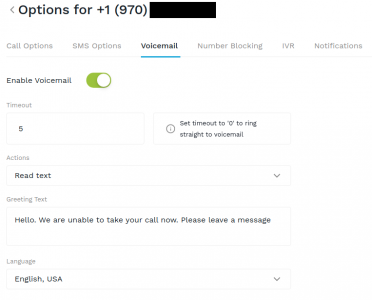
EasyRinger offers a simple and flexible voicemail system. All numbers that support voice have access to voicemail. In the past, the EasyRinger voicemail system allowed you to type in text which would be read by an AI voice. We still have that, but now you can also upload an MP3 file to serve as your voicemail greeting.
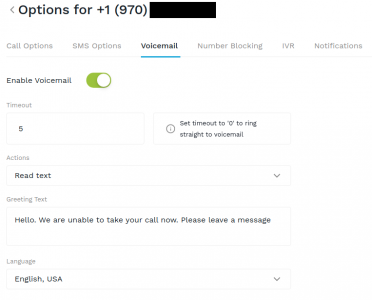
(Above) Here's an example of a simple voicemail system.
Voicemail is enabled by default. But, in some countries, voicemail is not as popular. To turn off voicemail, just click/tap the "Enable Voicemail" button.
"Timeout" lets you decide when your voicemail picks up. The number (which is seconds) can range from "0" (which means the number won't ring but will go straight to voicemail) to "120" - two minutes.
Under "Actions", you can use the traditional "Read Text" option or you can select "Play a File" to either select or upload an mp3 file. When creating your mp3 files, be sure to record in mono and encode with a lower quality setting. This will ensure that your voicemail picks up and runs as quickly as possible. There's no value in encoding in stereo at a very high bitrate.
We now also support "Language", which is only available when "Read Text" is selected. Use this if you want the AI voice to read with the proper inflections and pronunciations in the language that you've entered. For example, greeting text that's in Spanish will sound a lot better when you select "Spanish" as the language. You can even select for regional pronunciations for some languages.
